Sticky Note Project & Task Management
Personal Kanban / Family Kanban
What? Sticky Note Project & Task Management - the intentional, organized approach to using sticky notes to manage projects and tasks.
Who?
- If you’re known as a Sticky Note King/Queen and you want to get a little more intentional with how you use sticky notes, this course might be for you.
- If you want task management to be visible in your home.
- If you are interested in blending the system with your home decor.
- If you prefer analog project/task management over digital management.
- Geared toward individuals and families / small teams located in the same work / home space.
- Virtual school assignment management.
Who is this not for?
- Those who are very satisfied with their current system.
- Those who want a completely digital management system.
The source of the framework being introduced: The grouping of frameworks is called Agile and sprung up around the challenges related to the conceptual work of software development. The main system that is currently in vogue is called Scrum (http://scrumguides.org), developed by Ken Schwaber and Jeff Sutherland in the late 1990’s. Another version that is gaining in popularity is Kanban developed by David Anderson (http://www.djaa.com). I use a mix of these two systems in my day job as a project manager for software development teams.
Technically, the inventors of the system eschew the term, “methodology” and to a certain degree, I understand where they are coming from. Methodology implies a heavy-handed, rigid, “you-must-do-something-a-specific-way.” They prefer to refer to this approach as a framework that allows each team and individual a lot of flexibility in their approach to managing their projects and tasks in a way that makes the most sense for them. Because it’s a framework, there is a lot of room for adaptation and customization. Every single person will use the system differently and uniquely for their needs, the way they learn, and the way they categorize. There is no right way! There are core aspects that you should strive to achieve, but the rest is up to you.
Where? Free blog e-course
When? Wednesdays
Why? In spite of all the advances in technology and being a dedicated sampler of time and task management systems, I keep reverting to sticky notes. I learned complex tools like Microsoft Project, less complex tools like the task list offered on my iPhone and I keep coming back to sticky notes.
 It isn’t like I haven’t tried to be all digital. I have. What I have found with work that has been termed “knowledge work,” sticky notes provide a mental and visual balance to conceptual work. The phrase “out of sight, out of mind” applies perfectly. If I see it, I remember it and am more likely to complete it. When I started diving into the subject of project management and applying it in my professional life, I discovered a methodology that actually embraced the lowly sticky note for large, multi-million dollar corporate projects. I was hooked. I do still balance my sticky notes with digital tools, but for managing my day-to-day work and keep a big visual picture, I lean on my trusty sticky notes.
It isn’t like I haven’t tried to be all digital. I have. What I have found with work that has been termed “knowledge work,” sticky notes provide a mental and visual balance to conceptual work. The phrase “out of sight, out of mind” applies perfectly. If I see it, I remember it and am more likely to complete it. When I started diving into the subject of project management and applying it in my professional life, I discovered a methodology that actually embraced the lowly sticky note for large, multi-million dollar corporate projects. I was hooked. I do still balance my sticky notes with digital tools, but for managing my day-to-day work and keep a big visual picture, I lean on my trusty sticky notes.Making the system attractive: The other “why” behind this project has been an effort at making the sticky notes attractive enough to live in my home as a piece of art. Using sterile sticky notes at the office is fine. Using them at home raised eyebrows, so I sought to make the sticky notes and Kanban boards attractive with the ability to integrate into home decor. Lastly, I wanted to make this method portable, so I made a project book that mirrors my project board. You can use one or the other, or both if if you prefer, like I do.
 |
Kanban Book: My niece's virtual classes. This allows her parents to see how much work she has without having to log in and provides a simple, visual accountability system that narrows her focus. |
 |
| Kanban Book: My personal system that I use to manage my art business in the Beach Brights colors |
This program is going to introduce you to the basics of the system I use and the accompanying wall and book tracking systems.
 |
| Kanban Wall System: Product backlog - the "Big List"of stuff I need to accomplish for Kanna Glass Studios |
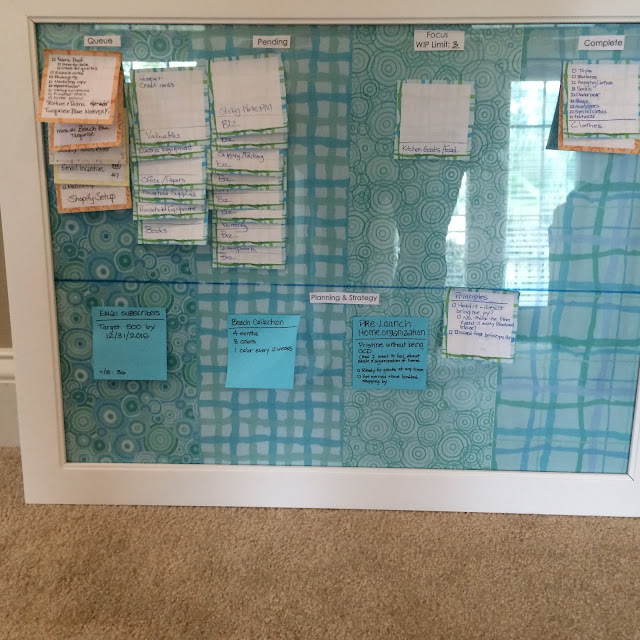 |
| Kanban Wall System: Kanban Progress Board - a queue of work that needs to be accomplished this week, prioritized. Four columns are Queue, Blocked, In Progress, Complete. |
Next Post - Principle 1: Capture - write everything down


I'm not convinced to kanban and sticky notes. I think the best way of planning tasks and projects is to do it in one place, in one computer program that measures time of particluar tasks. I used timecamp before, now I use replicon and feel a huge difference because I have not to devote so much time into planning and organization.
ReplyDeleteJohn, thanks so much for taking time to comment! It's true, sticky notes are not for everyone. I'll check out the apps you mentioned. I've recently discovered LeanKit as another Personal Kanban digital system and am checking it out. For me, personally, I keep going back to sticky notes. I've even managed entire multi-million dollar corporate projects with sticky notes. But to your point about apps/tools, I've also managed corporate projects with tools. It's a personal or team preference. I find when teaching the process, the visual of the sticky notes also helps my teams visualize how the project is being managed in a tool.
Delete